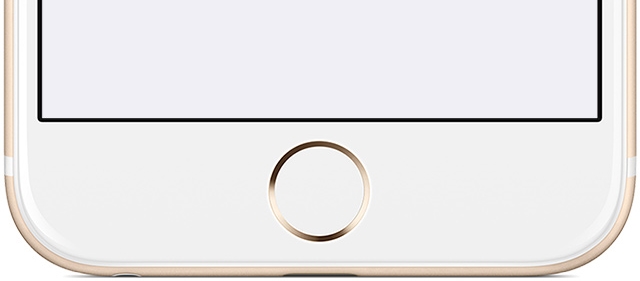How to Clean Up Duplicate Contacts on Your iPhone

If you use your iPhone to manage multiple address books from work, school, or your personal life at once, you’ve probably run into the problem of duplicate contacts before.
Oftentimes when third-party applications like Facebook, Gmail, or Outlook attempt to import contact details into your phone, if there’s even a slight difference between the information one service has and what’s already stored locally on your device, the whole system goes haywire, and you can end up with a handful of contact pages that all belong to the same friend or colleague from the office.
Depending on how many people you know and how many services they overlap between, fixing this problem can either be as simple as a couple swipes, or monotonous enough to make anyone go mad. Here’s our solution for both.
Removing Duplicate Contacts Manually
If you’ve only got a few duplicate contacts here and there, you’re best off just to remove them manually on your own. This method is as simple as it gets, and starts by entering your contact list.
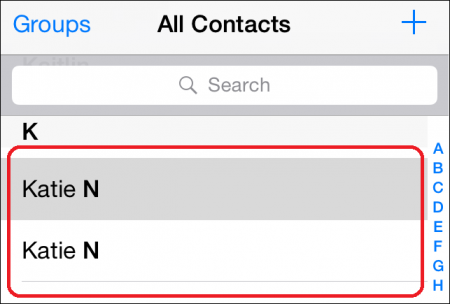
In this example you can see I’ve "accidentally" added the same friend two times, each with the same number and identifying information. To correct this, just click into one of the contacts (if the data is identical, don’t worry about which one gets tossed by the wayside), and click the “Edit” button in the top right hand corner.

Once the editing feature is active, scroll down to the very bottom of the page, where you’ll find the “Delete Contact” option.

Be sure to tap this twice, as the first only brings up the confirmation prompt, and the second is what actually throws the contact in the trash. And just like that, the duplicate is done for.
iTunes, iCloud, and iYou
And while this method is all well and good when there’s only a few phone numbers to sort through, if you ever find yourself staring down the barrel of a bulk contact duplication situation, there are a number of different remedies for the issue depending on what caused the problem in the first place.
Currently the most common culprit is accidentally syncing your phone through iTunes (version 10 or below, the problem was patched out in 11), while also having either an iCloud or Outlook account tied to your device at the same time.
The same problem can arise with other email applications and address book imports as well, including both Gmail and Yahoo. If your device’s local address book shares many of the same numbers with the email accounts of friends, family members, or coworkers, the iPhone will automatically import both into the same list without merging the overlapping information on its own.
Sometimes this mashup of digital black books can result in dozens, even hundreds, of contacts being stuck right next to each other in the same list. Of course, if manually going through each and every miscommunicated contact doesn’t sound like your idea of a good time -- thankfully, there’s an app for that.
Use the Cleaner App to Fix Your Duplicate Contact Problem
We like Cleaner because not only are the majority of its most useful features included free of charge in the basic version, but it also runs the gamut on all of your contacts to look for any missing information you might have forgotten to fill in without even having to ask.
Any contacts that might be missing names, numbers, email addresses, or group identifiers are flagged down so you can go through each contact individually and clean them up, or leave them be if they’re already set up to your liking.

Not only that, but the app even goes as far to create its own categories to help you sift through pre-determined subgroups. Examples include the “Recently Added” section (listed by date), “Upcoming Birthdays,” and even contacts that are sorted by the individual companies they work for.

But, these bonus add-ons wouldn’t be of much use if Cleaner wasn’t any good at what its name implied: cleaning up all your contacts with the push of a single button.
Merge or Purge
To use Cleaner, first you’ll need to either sign in with your linked Facebook or Google account, or create one of your own with the app directly.

After that, you’ll be prompted by the screen below which will ask you to backup your current contact list as it is, just in case something gets deleted during the process of tidying up.


You’ll have the option to either save the backup file to your Cleaner account, or email it to yourself through the iOS Mail app.

I recommend using both, because you can never be too careful when handling hundreds of contacts at a time.

Next, the app will automatically scan through your contact list and give you a list of all the duplicates which need to be addressed. As with the manual removal steps, I’ve set up two phone numbers under the same name that Cleaner was able to pick up right away.

Each potential conflict will have it’s own prompt where you’ll be able to look at the specific details of each contact, and verify whether it’s a dupe or an approved entry.

In my case Cleaner was only able to pluck out the one pair, which can be merged or deleted on its own at no extra cost. You can even see what the final contact will look like once it’s been merged by tapping the highlighted preview option up top.


The one caveat here is if the app finds more than 10 duplicated addresses at a time, you’ll see a prompt which asks if you want to merge all the contacts simultaneously, rather than each one by hand. Unfortunately this won't work unless you fork over $1.99 for the Pro version, but that's a small price to pay for the convenience Cleaner offers, don’t you think?


So the next time you’re trying to get a hold of Uncle Dan (no not that Uncle Dan, the other Uncle Dan, on your mom’s side), but aren't sure if his number is the right one or just another duplicate, you can use apps like Cleaner to sort through the static in a snap.