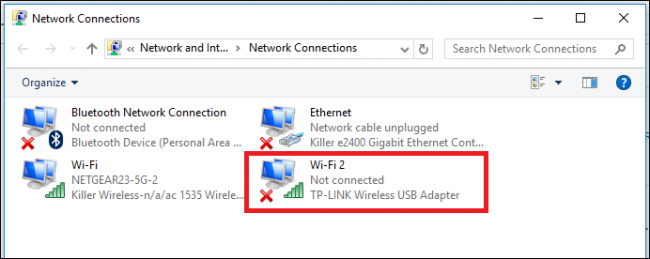Windows 10’s Start menu is very customizable. Add website shortcuts to your Start menu and you can quickly access your favorite websites by clicking a tile. This works with Microsoft Edge, Google Chrome, or any other browser.
The instructions are a bit different for each browser, however, so we’ll go through them one by one.